Only one instance showing in Bitwig Studio
2. The Explaination
Bitwig Studio implements plug-in isolation. This means that plug-ins are run in separate processes. This is actually a pretty neat technology because when a plug-in crashes your DAW keeps running and you're not loosing any data. Unfortunately this prevents the plug-in instances to find each other.
3. The Solution
Set the "Plug-In hosting mode" to "By plug-in", "By manufacturer", "together" or "Within Bitwig" in Settings / Plug-Ins:
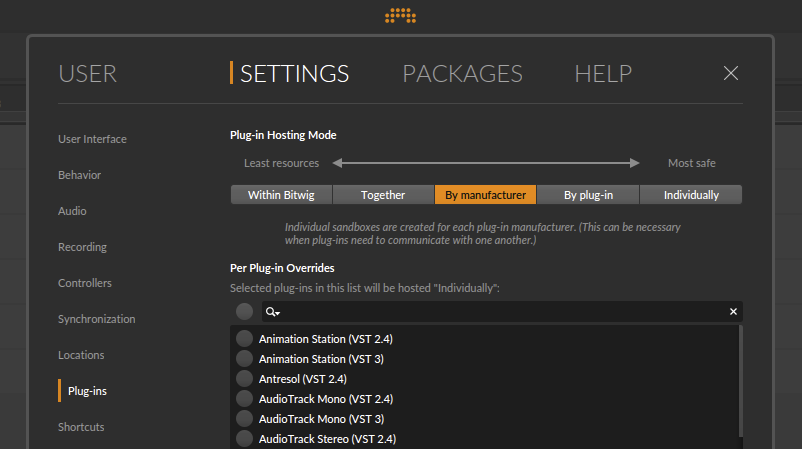
We recommend using "By plug-in" or "By manufacturer" for a decent amount of isolation.
Note: you must restart Bitwig Studio for the changes to take effect!
Important: Please make sure that you don't have Oszillos Mega Scope or Spectrum 2 selected in the "Per Plug-In Overrides" section. Plug-Ins checked in this section will be hosted "Individually" - which is great for isolation, but breaks the communication.